Bringing Walls to Life, Digitally! Worldwide Shipping. Unmatched Quality.
- Wall Murals & Wallpapers
- Abstract Wall Murals
- Animal Wall Murals
- Beach Wall Murals
- Botanical Wall Murals
- Cars Wall Murals
- City Wall Murals
- Dinosaur Wall Murals
- Fantasy Wall Murals
- Football Wall Murals
- Kids Wall Murals
- Landscape Wall Murals
- Marble Wall Murals
- Military Wall Murals
- Music Wall Murals
- Nature Wall Murals
- Ocean Wall Murals
- Plane Wall Murals
- Sea Life Wall Murals
- Space Wall Murals
- Sport Wall Murals
- Unicorn Wall Murals
- Vintage Wall Murals
- World Map Wall Murals
- Wall Stickers
- Table Stickers
- Door Wraps
- Instructions
- Wall Murals & Wallpapers
- Abstract Wall Murals
- Animal Wall Murals
- Beach Wall Murals
- Botanical Wall Murals
- Cars Wall Murals
- City Wall Murals
- Dinosaur Wall Murals
- Fantasy Wall Murals
- Football Wall Murals
- Kids Wall Murals
- Landscape Wall Murals
- Marble Wall Murals
- Military Wall Murals
- Music Wall Murals
- Nature Wall Murals
- Ocean Wall Murals
- Planes Wall Murals
- Sea Life Wall Murals
- Space Wall Murals
- Sport Wall Murals
- Unicorn Wall Murals
- Vintage Wall Murals
- World Map Wall Murals
- Wall Stickers
- Table Stickers
- Door Wraps
- Accessories
- About
- Blog
- Contact
- Login / Register
- Instructions